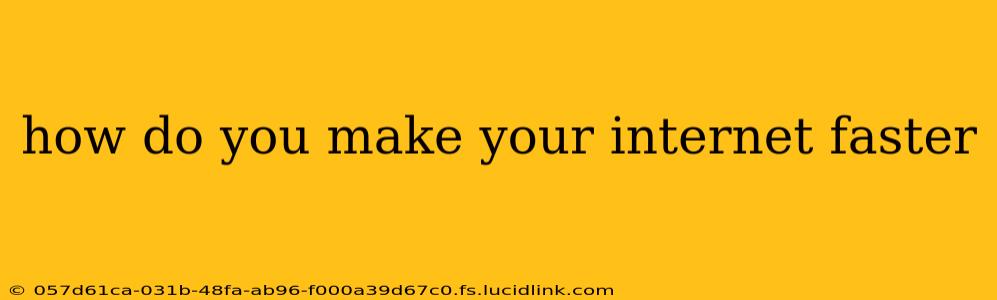A slow internet connection can be incredibly frustrating, hindering productivity and entertainment alike. Fortunately, there are many ways to boost your internet speed, from simple troubleshooting steps to more involved solutions. This guide explores various methods to diagnose and improve your internet performance, answering common questions along the way.
What Causes Slow Internet Speed?
Before diving into solutions, let's understand the potential culprits behind a sluggish connection. Several factors can contribute, including:
- Network Congestion: Too many devices using the same network simultaneously can slow things down. Each device consumes bandwidth, and exceeding your plan's capacity leads to slower speeds for everyone.
- Outdated Equipment: Old routers and modems may not support the latest technologies, limiting your potential speed.
- Interference: Wireless signals can be disrupted by physical obstacles (walls, furniture) and other electronic devices operating on similar frequencies.
- Malware/Viruses: Malicious software running on your computer can consume bandwidth and slow down your connection.
- ISP Issues: Problems with your Internet Service Provider (ISP) – such as network outages or maintenance – are beyond your control but can significantly impact your speed.
- Poor Signal Strength: If your Wi-Fi signal is weak, your speeds will suffer. This is especially true if your router is far from your devices or if there are obstacles between them.
- Background Processes: Many applications and programs run in the background, consuming bandwidth even when you're not actively using them.
How Can I Speed Up My Internet Connection?
Now that we've identified potential causes, let's explore practical solutions to accelerate your internet speed:
1. Restart Your Modem and Router:
This seemingly simple step often resolves temporary glitches and clears out cached data that can hinder performance. Unplug both devices, wait 30 seconds, plug the modem back in first, wait for it to fully power up, and then plug in the router.
2. Check Your Internet Plan:
Are you getting the speed you're paying for? Contact your ISP to verify your current plan's speed and ensure there are no billing or service errors. Consider upgrading to a higher-speed plan if necessary.
3. Run a Speed Test:
Use an online speed test (like Ookla's Speedtest.net) to accurately measure your download and upload speeds. This helps you benchmark your connection and track improvements after implementing various solutions.
4. Reduce Network Congestion:
Limit the number of devices connected to your Wi-Fi simultaneously. Prioritize devices that need faster speeds for streaming or gaming, and disconnect others when not in use.
5. Optimize Your Router Placement:
Place your router in a central location, away from walls, large metal objects, and other electronic devices that could interfere with the signal. An elevated position can also improve coverage.
6. Update Your Router's Firmware:
Manufacturers regularly release firmware updates that improve performance, security, and compatibility. Check your router's manufacturer website for the latest firmware version and instructions on how to update it.
7. Upgrade Your Equipment (Modem/Router):
Outdated equipment can significantly limit your internet speed. Consider upgrading to a newer modem and router that supports the latest Wi-Fi standards (like Wi-Fi 6 or Wi-Fi 6E) for optimal performance.
8. Use an Ethernet Connection:
For devices that require consistent high speeds (like gaming PCs or streaming devices), connect them directly to your router using an Ethernet cable. This provides a significantly more stable and faster connection than Wi-Fi.
9. Scan for Malware/Viruses:
Run a full system scan using a reputable antivirus program to identify and remove any malicious software that might be consuming bandwidth or slowing down your computer.
10. Close Unnecessary Programs and Background Processes:
Identify and close applications or processes that consume significant bandwidth without your active use. This can free up resources and improve overall system performance.
11. Consider a Wi-Fi Mesh System:
For larger homes with poor Wi-Fi coverage, a mesh Wi-Fi system can extend your network's reach and improve signal strength throughout your house. This creates a more consistent and reliable connection, especially in areas far from the router.
12. Contact Your ISP:
If you've tried all the above steps and your internet is still slow, it might be a problem with your ISP's infrastructure. Contact them to report the issue and see if they can help troubleshoot the problem.
What are the common causes of slow Wi-Fi?
Slow Wi-Fi is often caused by a combination of factors, including: Network congestion (too many devices), poor signal strength (due to distance, obstacles, or interference), old or outdated routers, and interference from other electronic devices.
How can I improve my Wi-Fi signal strength?
Improving your Wi-Fi signal involves optimizing router placement (away from obstacles and in a central location), upgrading to a newer router with better signal strength, using a Wi-Fi extender or mesh system, and minimizing interference from other devices.
By systematically addressing these points, you can significantly improve your internet speed and enjoy a smoother online experience. Remember, troubleshooting often requires a multi-pronged approach, and the solution may involve a combination of these suggestions.