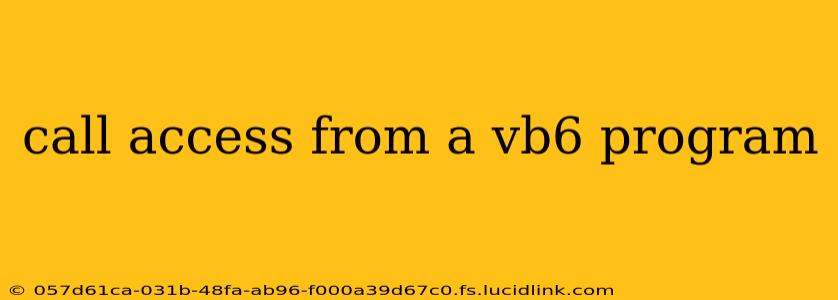Calling Access Databases from a VB6 Program: A Comprehensive Guide
Microsoft Access databases (.mdb or .accdb) remain a popular choice for storing and managing data, especially for smaller applications. Visual Basic 6 (VB6), while an older technology, still finds use in legacy systems. This guide details how to connect to and manipulate Access databases from your VB6 programs, covering crucial aspects and troubleshooting common issues.
Understanding the Connection
Before diving into the code, it's crucial to understand how VB6 interacts with Access. We primarily utilize the DAO (Data Access Objects) or ADO (ActiveX Data Objects) libraries. While ADO is generally preferred for its flexibility and support for various database systems, DAO remains relevant for legacy applications and simpler scenarios. This guide will focus on both.
Using DAO (Data Access Objects)
DAO provides a relatively straightforward way to connect to and interact with Access databases. Here's a basic example:
' Declare variables
Dim dbs As DAO.Database
Dim rst As DAO.Recordset
' Set the database path
Dim strDBPath As String
strDBPath = "C:\YourDatabase.mdb" ' Replace with your database path
' Open the database
On Error GoTo ErrHandler
Set dbs = DAO.OpenDatabase(strDBPath)
' Create a recordset to execute queries
Set rst = dbs.OpenRecordset("SELECT * FROM YourTable")
' Process the data
Do While Not rst.EOF
Debug.Print rst!FieldName1, rst!FieldName2 ' Replace with your field names
rst.MoveNext
Loop
' Clean up
rst.Close
dbs.Close
Set rst = Nothing
Set dbs = Nothing
Exit Sub
ErrHandler:
MsgBox "Error: " & Err.Number & " - " & Err.Description
'Handle error appropriately (e.g., log error, display user-friendly message)
'Clean up resources
If Not rst Is Nothing Then rst.Close
If Not dbs Is Nothing Then dbs.Close
Set rst = Nothing
Set dbs = Nothing
End Sub
Remember to replace "C:\YourDatabase.mdb" and "YourTable" with your actual database path and table name. Also, adjust rst!FieldName1 and rst!FieldName2 to match your table's column names.
Using ADO (ActiveX Data Objects)
ADO offers more advanced features and broader database compatibility. Here's how to connect using ADO:
' Declare variables
Dim cn As ADODB.Connection
Dim rs As ADODB.Recordset
' Set the connection string
Dim strConn As String
strConn = "Provider=Microsoft.Jet.OLEDB.4.0;Data Source=C:\YourDatabase.mdb;" ' For .mdb
'strConn = "Provider=Microsoft.ACE.OLEDB.12.0;Data Source=C:\YourDatabase.accdb;" ' For .accdb
' Create a connection object
Set cn = New ADODB.Connection
cn.Open strConn
' Create a recordset object
Set rs = New ADODB.Recordset
rs.Open "SELECT * FROM YourTable", cn
' Process the data
Do While Not rs.EOF
Debug.Print rs!FieldName1, rs!FieldName2 ' Replace with your field names
rs.MoveNext
Loop
' Clean up
rs.Close
cn.Close
Set rs = Nothing
Set cn = Nothing
Again, remember to adjust the connection string and field names according to your database. Note the difference in providers for .mdb and .accdb files. For newer Access formats (.accdb), you might need to install the appropriate Microsoft Access Database Engine.
Frequently Asked Questions (FAQs)
What are the differences between DAO and ADO?
DAO (Data Access Objects) is an older technology, simpler to use for basic Access database interaction. ADO (ActiveX Data Objects) is more robust, supporting a wider range of databases and offering more advanced features like transactions and disconnected recordsets. For new projects, ADO is generally preferred.
How do I handle errors when connecting to the database?
Error handling is critical. The examples above include basic error handling using On Error GoTo ErrHandler. In a production environment, you should implement more robust error handling, logging errors to a file or displaying user-friendly messages.
My database is password-protected. How do I include the password in my connection string?
For DAO, there's no direct way to embed the password in the connection string. You'll need to use the OpenDatabase method with additional parameters for password protection. For ADO, you can add Persist Security Info=False to your connection string (for security reasons, it is recommended to handle password prompts separately).
How can I execute SQL queries other than SELECT?
Both DAO and ADO allow you to execute various SQL statements, such as INSERT, UPDATE, and DELETE. You can simply replace "SELECT * FROM YourTable" with your desired SQL query in the OpenRecordset (DAO) or rs.Open (ADO) methods. Remember to handle potential errors carefully, especially when modifying data.
What are the best practices for database connections in VB6?
- Error Handling: Always implement robust error handling to gracefully manage unexpected situations.
- Connection Pooling: For frequent database access, consider using connection pooling to improve performance.
- Security: Never hardcode sensitive information like passwords directly in the code. Use secure methods for storing and accessing credentials.
- Resource Management: Always close database connections and recordsets when finished to prevent resource leaks.
This comprehensive guide provides a solid foundation for interacting with Access databases from your VB6 applications. Remember to adapt the code and strategies to your specific needs and always prioritize secure coding practices.